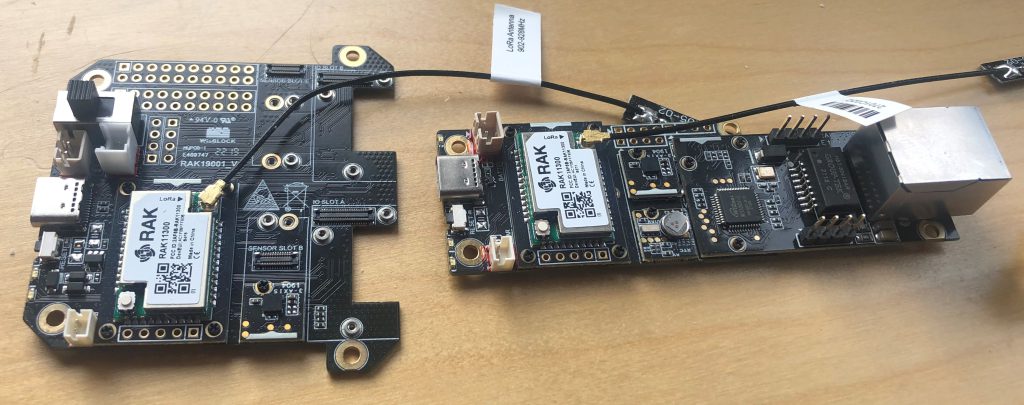
Part 1 in my Exploring Wisblock series
I’ve been developing a custom sensor HAT for Raspberry Pi for a few years but with the shortage of Pis I decided to explore other options. One intriguing option is the RAK Wireless WisBlock ecosystem. These are building block components that promise very easy assembly, a wide variety of sensors, communication and I/O devices, compact size, and reasonable price with good libraries of open source software. So I ordered a few components including the WisBlock starter kit (base and core), the dual IO base board with a Lora core module, a couple of accelerometers, a real time clock, two e-paper display modules, and an ethernet adapter. My intention was to have two complete systems with accelerometers and displays that could communicate with my RAK2245 LoRa gateway. These components came to a very reasonable US$115.45 and a hefty US$29.23 shipping. They arrived in about a week by DHL, packaged very nicely.
Assembling the components was quite straightforward. The tiny 24-pin connectors look fragile but snap in place quite well. The screws to attach the components are tiny but not too challenging.
WisBlock promises easy software development using either the Arduino IDE or Platform IO. The documentation seems good so I proceeded to set things up on my brand new Dell Precision 5770 Windows laptop according to these instructions. The WisBlock RAK11310 core module is based on a RP2040 microcontroller and needs special USB drivers to be installed. And that turned out to be difficult and frustrating. The first problem is that a post-install.bat file needs to be run with administrator privileges after the installation is complete. I would think the instructions could make this more clear. Anyway, even after running that I could only occasionally load a simple test program. Plugging the WisBlock into my laptop’s USB port gave the very encouraging Windows USB device connected sound but looking in Device Manager under Ports indicates that the WisBlock was not recognized as a serial device so Arduino could not upload a sketch to it. Double-clicking the Wisblock reset button opens up File Manager as RPI-RP2 (E:) with files index.htm and info_uf2.txt and perhaps I could manually upload a sketch there but without serial monitor support for debugging I decided to try other options. First I tried this with both Arduino IDE v. 1.x and 2.01 but both experienced the same problem.
So next I decided to try Platform IO. The instructions for PlatformIO are here. Following these instructions, then this I come across a cryptic instruction at the very end “Refer to the modification method of Arduino IDE”. Searching through the Arduino installation instructions and no modification method found.
Anyway, after much frustration with include files not found in PlatformIO I notices that on the PlatformIO configuration page under devices the same problem exists where the WisBlock serial port is not found.
My only guess for this problem was that I had successfully set up a Raspberry Pi Pico for debugging using these instructions. Perhaps that installed something that interferes with the Wisblock BSP software.
So next I figured I would give it a try on a Raspberry Pi 3B. After successfully installing the Arduino IDE and following all instructions – same problem. The serial connection is not recognized.
So finally I tried it on my Mac Mini. I’m not a big Mac fan (can’t get used to the stupid reversed mouse scroll wheel direction) so this was a desperation move. So once again I followed all the installation instructions for the Arduino IDE. But to my great surprise and delight the serial connection was immediately recognized and I was able to upload and run some sample programs. This worked for a while but for no apparent reason has stopped working. The USB serial port is recognized and I can select the port and get board info no problem. But whenever I try to upload a sketch the output says “Performing 1200-bps touch reset on serial port /dev/cu.usbmodem14701” and eventually fails the upload. This is exactly the same message I got on my PC in the Arduino IDE.
So it appears that there are problems with the Ardiuno BSP library across platforms.
After all this frustration with the Arduino IDE I have decided to go native with the Raspberry Pi Pico SDK. It may be missing all the convenient Arduino libraries and direct RAK Wireless support but for me at least I can start programming.
Leave a Reply
You must be logged in to post a comment.